Update Older Versions of Mobile Apps
In VertiGIS StudioMobile 5.2, a new layout was added that works more effectively on mobile phones. Any new apps created in VertiGIS Studio Mobile Designer 5.2 or later will automatically have this layout enabled. However, apps created using versions 5.0 or 5.1 won't have this new layout. You will need to manually update the apps created in older versions of VertiGIS Studio Mobile Designer.
To update a 5.0 or 5.1 app to include the 5.2 layout:
-
In VertiGIS Studio Mobile Designer 5.2 or later, open the 5.0 or 5.1 app.
-
Choose File | Save to update the app.
-
On the taskbar, click Deploy, click the menu icon
 beside Development, and select Download as Zip File
beside Development, and select Download as Zip Fileon the menu.
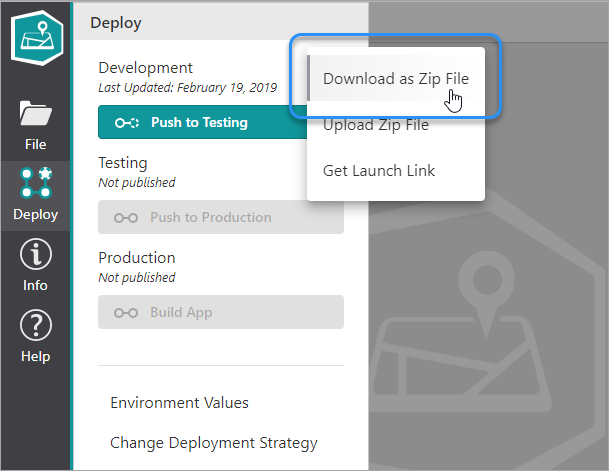
-
Select Download as Zip File.
The zipped file is automatically given the name of the app.
-
In Windows Explorer, navigate to the location you saved the downloaded file and unzip it.
edit the resulting app.json file in a text editor.
-
Open the app.json file in a text editor like Notepad ++.
-
Find the following code:
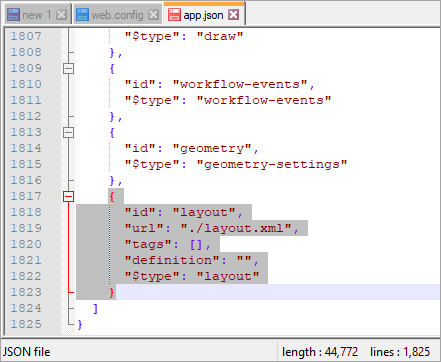
-
Select the code and replace it with the following text snippet:
Copy{
"id": "default_small",
"url": null,
"tags": [
"small"
],
"definition": "<?xml version=\"1.0\" encoding=\"utf-8\" ?>\r\n<layout\r\n xmlns=\"https://geocortex.com/layout/v1\"\r\n xmlns:gxm=\"https://geocortex.com/layout/mobile/v1\"\r\n xmlns:ui-test=\"https://geocortex.com/layout/mobile/v1/ui-test\"\r\n xmlns:xsi=\"http://www.w3.org/2001/XMLSchema-instance\"\r\n orientations=\"portrait\">\r\n <stack>\r\n <map id=\"default-map\" config=\"map-config-1\">\r\n <gxm:search-new-extent config=\"search-config-1\" margin=\"0.8\" slot=\"bottom-center-visible\" />\r\n <stack margin=\"0.8\" slot=\"top-right\" halign=\"end\">\r\n <iwtm config=\"iwtm-config-1\">\r\n <user slot=\"bottom\"/>\r\n </iwtm>\r\n </stack>\r\n <stack margin=\"0.5\" slot=\"bottom-right\" halign=\"end\">\r\n <compass margin=\"0.3\"/>\r\n <geolocate margin=\"0.3\" config=\"geolocate-1\" />\r\n </stack>\r\n <zoom margin=\"0.8\" slot=\"top-left\"/>\r\n </map>\r\n <gxm:taskbar id=\"taskbar\" orientation=\"horizontal\">\r\n <panel config=\"search-panel\">\r\n <stack>\r\n <search models=\"#default-map\" config=\"search-config-1\"/>\r\n <results-list config=\"results-config-1\" active=\"false\" />\r\n </stack>\r\n <feature-details config=\"feature-details-config-1\"/>\r\n <gxm:update-feature/>\r\n <gxm:add-related-feature/>\r\n </panel>\r\n <panel config=\"layers\">\r\n <stack>\r\n <layer-list models=\"#default-map\" config=\"layer-list-config-1\"/>\r\n </stack>\r\n </panel>\r\n <panel title=\"Map Areas\" icon=\"map-area\">\r\n <gxm:offline-areas config=\"offline-config-1\"/>\r\n <gxm:create-offline-area config=\"offline-config-1\"/>\r\n </panel>\r\n <panel config=\"add-feature-panel\">\r\n <gxm:add-feature-select-layer config=\"layer-settings-config-1\"/>\r\n <gxm:add-feature/>\r\n </panel>\r\n </gxm:taskbar>\r\n </stack>\r\n</layout>",
"$type": "layout"
},
{
"id": "layout",
"url": "./layout.xml",
"tags": [
"large",
"medium"
],
"definition": "",
"$type": "layout"
} - Click File | Save.
-
Copy and paste the updated app.json file back into the zip file you downloaded.
-
Select Yes to overwrite app.json that was downloaded.
-
In VertiGIS Studio Mobile Designer return to Deploy.
-
Click the menu icon
 beside the Development copy of your app and select Upload Zip File.
beside the Development copy of your app and select Upload Zip File. -
Click Select File, navigate to the zip file you just changed.
-
Choose Submit.
-
Once it has finished updating, save your App.
-
You can now deploy your new layout to Production or refresh the app on your device to see the new layout.