Web Tiled Layers
Web tiled layers are tiled map services that use the Google Maps default tiling scheme.
To add a web tiled layer to a site's map, you must first add a service connection for the service. Essentials provides out-of-the-box connections for some popular Google Maps-compatible services, including Open Street Maps. You are not limited to out-of-the-box services—you can add other web tiled services as well.
When you add a service connection for a web tiled service, you configure the service's location using a URL template, instead of the actual URL. URL templates contain placeholders that are substituted by the actual values when a tile is requested. In order to be able to use a web tiled service in Essentials, the service's URL must contain the {level}, {col}, and {row} tokens. These tokens are placeholders for the tile's zoom level, column, and row.
Subdomains
Some web tiled services run multiple servers on different subdomains. This allows applications to make simultaneous tile requests without exceeding the conventional limit for a single domain.
Manager has a {subdomain} token that allows you to use multiple subdomains. To use the {subdomain} token, you insert the token in the URL template where the subdomain would normally go, and then you configure a list of the subdomains that you want to use.
For example, openstreetmap.org has three subdomains—a, b, and c. An application can send tile requests to any of the three following servers:
-
a.tile.openstreetmap.org -
b.tile.openstreetmap.org -
c.tile.openstreetmap.org
To configure Essentials to send tile requests to all three servers, enter the URL template as http://{subdomain}.tile.openstreetmap.org/{level}/{col}/{row}.png, and then list the subdomains that you want to use in the Subdomains box.
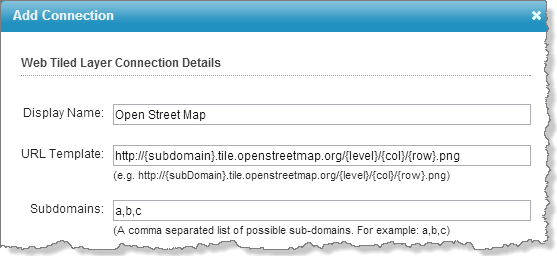
Open Street Map service connection configured to use multiple subdomains
Copyright
Some web tile services require that you display a copyright or other attribution on the map when you use the service in a web mapping application.
When you configure a service connection for a web tiled service, you can define the attribution that you want to appear on the map. The copyright can include HTML markup. This means you can include a hyperlink to the organization's website. For example:
© <a href="http://www.openstreetmap.org/copyright" target="_blank">OpenStreetMap</a> contributors
appears on the map as:
© OpenStreetMap contributors
The copyright appears in the lower right corner of the map.
Some services require attribution. For information, refer to the service's documentation.