Search Module
The Search Module implements Global Search, including the Global Search box and the search providers. By default, in the Desktop and Tablet interfaces, the Global Search box is located in the top right-hand corner of the viewer, in the banner region (BannerContentRegion). In the Handheld interface, the Global Search box is located at the top of the screen, in the HeaderRegion.
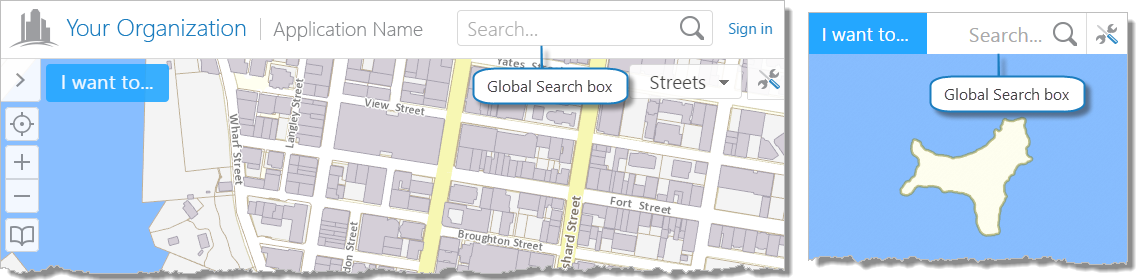
Global Search box in the HTML5 viewer's Desktop interface (left), and Handheld interface
The Global Search feature allows end users to search for features that match search terms entered by the user. For more information about Global Search, see Search.
Global Search is capable of searching multiple sources. The results are aggregated and displayed in the Results List or Results Table, depending on how you configure the resultMappings property in the Results Module. For more information, see Results Module.
You can configure the sources that are searched. There are two source types:
-
Geocoding Services: You can configure the HTML5 viewer to search the geocoders that are configured in the site. Searching the geocoders is done in addition to searching any search providers that are configured.
As of version 2.5, the HTML5 Viewer supports both single-line and multi-line ArcGIS geocoding services.
-
Search providers: The HTML5 Viewer has two search providers:
LayerQuerySearchProvider, which performs searches by sending search requests to the map services (Layer Search), andInstantSearchProvider, which searches the Instant Search index. The search providers search only those layers that have Global Search turned on. For instructions on configuring Global Search and Instant Search, see Search.You can navigate between search hints by pressing the up-arrow and down-arrow keys.
WMS layers that are not associated with a WFS do not support search operations.
Configuration Properties
Module
-
autoLoadSiteGeocoders: When this property istrue, the viewer automatically loads the geocoders that are configured in the site. When the user does a global search, the geocoders are searched in addition to the search providers. The default istrue. For information on configuring geocoders, see Geocoding Services. -
searchProviders: An array of search providers.-
LayerQuerySearchProvider: Noconfigurationproperties -
InstantSearchProvider:-
maxResults: The maximum number of search results to show. -
maxHints: The maximum number of search hints to display. -
precedenceToNearbyResults: When this property istrue, search results are ranked by how close they are to the center of the current map and relevance to search terms. When the property isfalse, search results are ranked only by relevance to search terms. By default, this property istrue.This property replaces the
searchWithinCurrentExtentOnlyproperty found in earlier versions of the Geocortex Viewer for HTML5, which limited the search area within the current extent. -
enableSearchHints: When this property istrue, the viewer suggests search terms to the user. The user can click a hint to search for the term given in that hint. By default, this property istrue.When this property is
false, the viewer does not display search hints.
-
-
Views
-
SearchHintsView: (Handheld only) Noconfigurationproperties
View Models
-
SearchViewModel:-
enableSearchRefinement: When this property istrue, search hints have a Refine Search icon that the user can click to copy the search hint to the Global Search box. Because search hints are usually more complex than the search term, search hints refine the search. By default, this property istrue.When this property is
false, search hints do not have a Refine Search icon. -
delayConsecutiveSearches: To delay consecutive searches for the number of milliseconds specified byconsecutiveSearchDelay, set totrue. This is used to prevent too many concurrent requests. By default, this property isfalse. -
consecutiveSearchDelay: The number of milliseconds to delay consecutive searches, whendelayConsecutiveSearchesis set totrue. This is used to prevent too many concurrent requests. By default, this property is omitted. If omitted, the default is10000milliseconds. -
minimumPopulateDelay: The number of milliseconds to wait after the user stops typing before search hints are displayed. The default is 300. -
minimumPrefixLength: The number of characters the user must type before search hints are displayed. The default is 3.
-